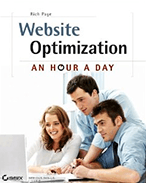Media Website Analytics Kick Start Guide
Last updated | In Avinash Kaushik’s great web analytics book, he offers some web analytics kick start guides for different types of websites, including ecommerce sites, blogs and support sites. For some reason though, he doesn’t offer any specific advice for media related websites.
In Avinash Kaushik’s great web analytics book, he offers some web analytics kick start guides for different types of websites, including ecommerce sites, blogs and support sites. For some reason though, he doesn’t offer any specific advice for media related websites.
Given how popular these media sites currently are, and how I continue to work very closely with media related websites, I thought I would write a brief guide on how to kick start your media website analytics. And by media website, I mean a website whose primary purpose is to offer content to visitors (articles, videos etc), and is usually supported by advertising, or premium (paid) content. Examples of media websites are CNET and MarketingSherpa.com.
Ready? Lets get your website kickstarted…
1: Develop KPIs for your Media Site and Trend Them
First things first, look beyond pageviews and unique visitors, and create some more meaningful key performance indicators. Afterall, because of ajax and flash built websites with dynamic content (that don’t require to reload pages as much), pageviews are no longer a good barometer for success. Here are some valuable metrics that you should pay attention to, and monitor trends for over time.
– Average Time Spent. This is important to monitor because the longer the amount of time a visitor spends on your site, not only the more engaged they are, but they are likely to consume more pageviews, and therefore more ad impressions (watch for pages with un-naturally high average time spent though, this could be an indicator of a problem with the page).
– Repeat Visits. The better your media site content, the more likely your visitors will return. You could be spending considerable amounts of money attracting site visitors, and this could look great in terms of your pageviews going up, but if your return visitors aren’t also increasing, this is a sure sign that you site is not offering very good content.
– Amount of video starts per unique. If your website offers videos, the more videos watched per visitor the better, particularly if different ads are being rotated while the visitor is watching. And if you can get this information, try and track auto plays versus user initiated video plays. This will reveal the most popular videos on your site that you aren’t necessarily promoting heavily by starting automatically for the user (on the home page for example).
– Percent Video Completion Rate. A good indicator of the quality of your website videos (if you offer them), is percent completion rate. In particular, look for videos with high completion rates, note the types of content in them, and do more like these. In the same respect, videos with low completion rates are signs of poor video content, and these should be improved or not promoted as much.
– Ad Impressions Per Visit. If you can get this ad impression data from another system, you can get this great metric! All you need to do is find your average pageviews per visit, and multiply that by the number of adverts shown on average on each page. For example, if a visitor on average consumes 4 page views per visit, and each page has on average 2 ads on it, that totals 8 ads ‘seen’ in theory. Therefore, thats an average of 8 ad impressions per visit. Obviously you want to monitor this to get this as high as possible (without putting too many ads per page of course and risk annoying your visitors). And if you are really clever, you might be able to get the average revenue per ad shown, which would then give you an average revenue per visit. Using that metric could certainly be a great way to impressive your boss!
– Average amount of comments per article. If the articles on your media website allow comments (and believe me, they should because they are great drivers of repeat traffic!) this is an important one to monitor. This one isn’t always easily found in web analytics tools, but its fairly easy to calculate and monitor yourself by looking at your blog posts and monitoring the number of posts for each, and working out an average. The higher this average is, the better your articles are likely to be.
2: Survey The Visitors to your Media Website
Next: There are two extremely important things that you HAVE to know about your website visitors  if you are going to improve your media website, that regular web reporting won’t reveal. The first thing you need to know are the primary reasons visitors are coming to your media website for (news, advice or tips etc). And you will be surprised, many reasons are not often they ones you would expect. Secondly, you need to know whether they are successful at the reasons why they came to your website. Because, if they are not successful, you are more likely to have lost a potential repeat visit – which is much cheaper than spending money on attracing new ones!
if you are going to improve your media website, that regular web reporting won’t reveal. The first thing you need to know are the primary reasons visitors are coming to your media website for (news, advice or tips etc). And you will be surprised, many reasons are not often they ones you would expect. Secondly, you need to know whether they are successful at the reasons why they came to your website. Because, if they are not successful, you are more likely to have lost a potential repeat visit – which is much cheaper than spending money on attracing new ones!
And what is the best way to find this valuable information? Simple. Start using a cheap, simple survey tool like 4Q (which is actually free!) or Survey Monkey. Its best to use multiple choice answers, so you can analyze and group the answers better, with one or two open ended questions to gain more detailed insights from your visitors. Another good question (in addtion to the two above) is to ask is whether your visitors would recommend your site to friends – this offers a great way of rating your site. No more guessing what your visitors really want (or listening to your overpowering HiPPo, who is often wrong), and guessing whether your website visitors really are happy or not!
And you really need at least 300 responses to make this survey data worthwhile and statistically relevant, and its best to leave the site survey on your website the whole time, so you can continue to gather data, and see how your responses change over time.
So, once you have developed your KPIs and surveyed your visitors, you need to create benchmark reports with all these metrics and survey results. The reason you need to do this is that you can see how your website currently fairs. Not only is it important to monitor these initially, but its very important to use these to see how the initial benchmark evolves after making site improvents and optimizations (more on this in an upcoming blog post!).
So there you have it, some tips to help you get started with gaining some great web analytics insight for your media website. And I would sure love to know what Avinash thinks of this guide! 🙂