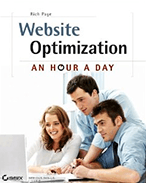Omniture Site Catalyst: Improvements Please? My Top 7…
Last updated | One of the great things that I love about Omniture is that they truly listen to their customers – each year at their ‘Summit‘ (which is going on later this week in Salt Lake City), at the end of the conference they have an open session where they take suggestions for product improvements from the audience, and then the audience rates which ones they should implement first. I think its essential to do that to improve products – listen to your customers rather than your product managers.
One of the great things that I love about Omniture is that they truly listen to their customers – each year at their ‘Summit‘ (which is going on later this week in Salt Lake City), at the end of the conference they have an open session where they take suggestions for product improvements from the audience, and then the audience rates which ones they should implement first. I think its essential to do that to improve products – listen to your customers rather than your product managers.
Unfortunately, I won’t be getting to attend the Summit this year, but still wanted to give my suggestions for improvement. So, here are my top 7 things that I think need improving with Omniture’s Site Catalyst web analytics tool, that I would be telling Omniture if I were there at the Summit…
1: Add percentage change metrics. They have the ability to compare time periods on graphs, but not as raw percentage change numbers. This is essential for clients whose traffic is largely seasonal based (particularly ecommerce stores), and want to quickly know how they are doing year over year for example. There was a basic level of this in the canned dashboards in Hitbox, and you can do this using report builder, but there is no way to do this in Site Catalyst, and more importantly, no way to have them show up in dashboards.
2: Add bounce rate for keyword and referrers as standard. Those at Omniture who know me, know that I have been preaching about this one for quite some time. Bounce rate is one of the most powerful metrics to use to build insight – and its very important to be able to see bounce rate by traffic source. This way you can see how effective your campaigns are, and make any necessary optimizations on your marketing efforts. This is a simple but powerful metric that is available even in Google Analytics, yet the only way you can do this in Omniture is to try and implement a complicated plugin, which often hinders other reporting customizations made.
3: Turn on more metric ‘correlations’ by default. Simple things like being able to know traffic sources or keyword searches per page would be very useful on the top pages report – rather than have to look each page up first in the referrers report. Currently you are limited to a certain number of defaults (at least campaigns have full correlations), and you have to pay for extra ones. Again this is frustrating when many of these simple but very insightful correlations are available in Google Analytics.
4: Improve the calendar events tool. Currently when anyone adds an event, everyone else with report suite access can also see this. It would be great to restrict these by user group – for example, the marketing team might want to put marketing related events in site catalyst, but not want other departments events – like maybe tech dept releasing a new patch. It would also be great to improve how these events show up on dashboards – you can’t hover over the events to see what they are, and there is no legend to explain them. You have to open up the report from the reportlet to see this information. Its very important to have these events readily available and easy to see, as they can be very powerful at helping explain what happened on site.
5: Add in a ‘site totals’ report, and include custom metrics. It is very hard to see all top line metrics (like pageviews and monthly uniques) on one page/report, other than by using the ‘report suite summary’ dashboard reportlet. Omniture Discover actually has this site totals report option – it would be great to have that in Site Catalyst. Many users probably dont even know about the report suite summary reportlet, so are left having to check each top line metric individually. I think its also very important to be able to include calculated metrics in this site totals report (and existing report suite summary reportlet) – its essential to know calculated metrics in a summary report – particularly key performance indicators like average items per order, average revenue per order, page views per visit, and shopping cart conversion numbers (or any other conversion numbers for that matter).
6: Add click through rates to the Click Map tool. People LOVE being able to visually understand what visitors are clicking on. But unfortunately there a few major things missing from this tool. Firstly, it doesn’t tell you total clicks on the page, which makes it hard to manually calculate click through rates (CTR). But why stop there? It would be great if it actually showed you CTR per link (not just number of clicks), and be able to show ‘heat’ depending on this, not just total clicks. Sometimes click map reports can be misleading because it doesn’t see the bigger picture – i.e. the impact of the amount of traffic currently on that page effects the number of clicks.
7: Be more proactive to help improve tracking after implementation. Omniture is great at helping to understand business needs before implementation of their tool – a huge value over other web analytics vendors. But it would be even better if Omniture were more proactive about helping improve insights gained after launch of the tracking. A lot of the time, users will have no idea of what you can truly do with Omniture until you have played with it for at least 6 months – Omniture is just that advanced and full of hidden abilities. I’m sure they are many cases of critical things that could been tracked that simply are overlooked because the user didn’t know it was possible (like event tracking, participation metrics). I for one thing it would be tremendously valuable to have an Omniture expert (not the same one that help set it up) to actually come and review what you are tracking 6 months post implementation and offer ideas to improve tracking, hence gaining more insights to optimize your website further.
So there we have it – my top 7 recommendations. Now don’t get me wrong – even though I mention Google Analytics quite often, I don’t necessarily think its a better tool – in fact Site Catalyst is much better in terms of not only advanced tracking options, but also for segmentation.
For those other Site Catalyst users that won’t be going to Summit, feel free to reply to this and submit your own recommendations to improve Site Catalyst too. And I know that Omniture are very good about listening to customers – they have been great at replying in the past to me on here!