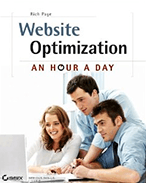5 Great New Tools to Help Optimize Your Website
Last updated |I’m excited to do my first blog post in a while – it’s certainly been too long! I’ve been busier than ever, particularly with trying to help write the 2nd edition of Tim Ash’s Landing Page Optimization book! After going to eMetrics a few weeks ago and seeing some great new tools, I thought I would do a quick review and roundup of some newer tools that will help you to optimize and improve your website. So without further ado…
– Loop11.com This tool is website usability testing on steroids, and allows you to determine your website visitor’s user satisfaction by asking them questions and getting them to complete tasks – essential to understand when trying optimize your website. Basically, you set up tasks for key goals on your website, and invite your visitors (via popup or email) to participate and try and complete them. An example task might be ‘Find the key benefits of using our premium product’. You can then review task completion reports and come to a better understanding of task completion rate – and fix any problematic tasks users find.
![]()
Its pretty cheap too – just $350 per test and is much cheaper than traditional usability testing. And for an even more feature-rich tool in a similar vein, try using UserZoom.com which is even better, like allowing for getting written responses to tasks, but it is more expensive though.
– CodeBaby.com Nope, this has nothing to do with website development – its actually a fantastic tool for 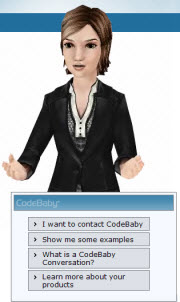 creating an interactive online spokesperson to help your website visitors find what they are looking for. This technology has been around in basic form for a few years now, but this is the best implementation I have ever seen. It allows you to customize the conversation script and its related links on each page of your website to really fine tune the help the CodeBaby offers for your website visitors. I particularly like how you can add call to action buttons for your key website goals right below your online spokesperson, so that it gives your visitors something to click on (and means users don’t even need their sound on to interact). A very clever tool indeed, and will no doubt help increase your conversion rates.
creating an interactive online spokesperson to help your website visitors find what they are looking for. This technology has been around in basic form for a few years now, but this is the best implementation I have ever seen. It allows you to customize the conversation script and its related links on each page of your website to really fine tune the help the CodeBaby offers for your website visitors. I particularly like how you can add call to action buttons for your key website goals right below your online spokesperson, so that it gives your visitors something to click on (and means users don’t even need their sound on to interact). A very clever tool indeed, and will no doubt help increase your conversion rates.
– CrossBrowserTesting.com Do you know what your website looks like on all the different combinations of browsers, different screen (resolution) sizes and different operating systems? Probably not, because the number of combinations you would have to test are mind boggling, and chances are your website might be broken in a common combination that you haven’t looked at before, thus decreasing your conversion rates without you knowing. This tool automates this checking process, and allows you to easily see if your site looks weird or breaks on different combinations, for example Mac users using FireFox 2.5 on a screen size of 1680X1200. Very cheap, at just $20 for the basic monthly plan, and is a great tool to help optimize your website performance for your visitors.
– AttentionWizard.com You only get a vital few seconds to try and engage your website visitors when  they first arrive on your website. But how can you be sure their eyes are focusing on what you want them to focus on? For example, are one of your images too distracing, or is your call to action button too small? This great new tool allows you to get a much better understanding of your visitors eye flow and what they are drawn to, and therefore discover possible issues with your website and its landing pages. It uses a proprietary eye pattern algorithm and works on live websites and even design mockups – you just upload the screenshot and it gives you an instant prediction. The best thing is that you can upload one screenshot free per day, and its pretty cheap to upload more per day ($10-25 per screenshot). Definitely money very well spent to help understand and improve your website.
they first arrive on your website. But how can you be sure their eyes are focusing on what you want them to focus on? For example, are one of your images too distracing, or is your call to action button too small? This great new tool allows you to get a much better understanding of your visitors eye flow and what they are drawn to, and therefore discover possible issues with your website and its landing pages. It uses a proprietary eye pattern algorithm and works on live websites and even design mockups – you just upload the screenshot and it gives you an instant prediction. The best thing is that you can upload one screenshot free per day, and its pretty cheap to upload more per day ($10-25 per screenshot). Definitely money very well spent to help understand and improve your website.
– UserTesting.com This great tool is another essential for gaining true visitor insight and finding possible issues with your website. Similar to Loop11 and UserZoom in the sense that you create tasks for your visitors to try and complete, but this goes a great step further. It actually allows you to cherry pick your website testers based on their demographics or website habits, and records their interaction with your website and their attempts at completing your website key tasks – mouse clicks, voice commentary and all. It’s also very cheap – if you get a minimum of three users to test, prices are as low as $29 per user. Go ahead and spend $90 bucks on this tool to get 3 great videos of user’s interactions with your website, and their task completion experiences – its truly eye opening and will be one of the best $90 you ever spent on your website to help improve it.
Hopefully you discovered a few tools that you hadn’t heard of before – ideally your site should be making use of all these tools to make the biggest impact regarding your website optimization efforts. Oh, and I promise not to leave it so long before writing a new blog post!