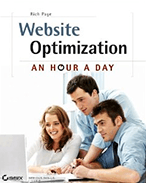Google Website Optimizer Versus Adobe Test&Target
Last updated |What testing tool are you using to optimize your website? And just how good is it? It’s important to figure this out, because there are some HUGE differences between the free offering from Google Website Optimizer and an advanced tool like Adobe Test&Target. While its free and good for novice testers, Google Website Optimizer is seriously lacking in many ways for advanced testers – but does the higher cost associated with advanced tools justify using them?
And many online business choose to use Google Website Optimizer because they think its going to be as good as Google’s other free online tool, Google Analytics. Sadly this isn’t the case – Google Website Optimizer is much weaker in its feature set than Google Analytics.
To help everyone understand the huge differences, I have created a comparison of Google Website Optimizer versus an advanced tool, Adobe Test&Target. This should also help you decide on what tool is best for the needs of your online business.
Comparison of leading testing tools, Google Website Optimizer and Adobe Test&Target
Bottom Line: Ultimately, while it’s much more expensive to get an advanced tool like Test&Target rather than Google Website Optimizer, it’s really worth it for the extra options, particularly the segmenting and targeting – this is essential to build a personalized website that engages and converts your visitors better. You will also get a great ROI from the money you are spending on an advaned tool (even though you will need a good case for it – presenting case studies and potential ROI should help).
Google Website Optimizer definitely has some potential though, but it just doesn’t compete with an advanced tool like Test&Target (and I’m not just saying that because I work for Adobe – tools like Autonomy Optimost are much better too). It’s also in dire need of some new features – it essentially hasn’t really changed since it launched 5 years ago in 2007. They haven’t even blogged about it on their official blog in over a year. Come on Google product managers, I know you can do better!
When should you use Google Website Optimizer? It’s ideal if you are finally going to dip your toes in the testing waters, or to prove ROI to get budget for a more advanced testing tool. Personally though, if you are looking for a cheap testing tool instead with more options, I would go for Visual Website Optimizer (or Optimizely) instead.
Now over to you! What testing tool do you use? What is your ideal tool to use if money where no issue? Let’s discuss by posting below…