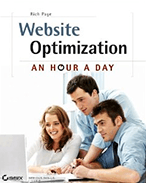Win at Web Analytics: The Secrets of Site Search
Last updated | Imagine walking into a local store, say what you are looking for, and have everything related to what you are looking for brought to you instantly. That would be amazing right? This is obviously pretty much impossible to do, but very easy to do at an online store. So why do so few websites still not offer internal site searches, and the ones that do, often fail to provide a good search experience for the visitor – and worse still, fail to analyze the secrets of customer insight that are revealed by offering a site search. So with this latest edition of Win at Web Analytics, I am going to discuss why you need a site search, your options to set one up, and what you should be analyzing with the data to get true visitor insight. So lets get started…
Imagine walking into a local store, say what you are looking for, and have everything related to what you are looking for brought to you instantly. That would be amazing right? This is obviously pretty much impossible to do, but very easy to do at an online store. So why do so few websites still not offer internal site searches, and the ones that do, often fail to provide a good search experience for the visitor – and worse still, fail to analyze the secrets of customer insight that are revealed by offering a site search. So with this latest edition of Win at Web Analytics, I am going to discuss why you need a site search, your options to set one up, and what you should be analyzing with the data to get true visitor insight. So lets get started…
Why You Need an Internal Site Search
1: Goodbye Mr. Website Visitor
If a website visitor cannot find exactly what they are looking for within a few clicks of first arriving at your website, they are likely to leave. Unless you offer a site search – this allows them to have one final make-or-break shot at trying to find what they are looking for. Websites without this, have an instant handicap in terms of offering a positive website visitor experience.
2: Site Search is Now a Website Standard
Just in the same way that navigation menus are a standard way of navigating websites, site searches have now become a standard. Websites without them are not providing website visitors with what they expect. If visitors can’t search on your website, they are simply going to just click ‘back’ to the Google search results and find a competitor that does offer a site search, thus increasing the chances of finding what they are looking for (and you losing out).
Options for Setting Up an Internal Site Search
There are many options for placing a site search on your website. I have listed the easiest and cheapest tools to use below that are also pretty easy to set up without much technical knowledge. Here are your major tool choices:
1: Google Site Search.
This is a fairly new tool, and offers the ability to offer a customized Google based search of your site. Then to get better reporting than it gives you by default, simply put Google Analytics tracking on your site, and turn on the ‘site search’ option. The only draw back of this is that you can’t customize the search results page very well, and its branded with the Google brand. Oh, but you can make some extra cash using this option too, by displaying Google ads in your search results.
2: Fusion Bot.
These guys offer various versions of their site search. The free version offers slightly more flexibilty than Google Site Search, but the paid versions offer advanced customizability (keyword stemming, synonyms, weighting etc – very useful for a good site search experience) and even more reporting, and remove branding and ads. It can even index word and PDF documents. You can always add standard Google Analytics site search reporting to Fusion Bot, like mentioned above.
3: Atomz.
One of the original site search tools (I used them on my first website about 8 years ago!), Atomz offers a high level of site search results customizability, just like the paid version of Fusion Bot, but has one major draw back – it places ads on your site search results that you can’t control and can’t make money from. And just like the other tools, you can improve the reporting functionality by adding Google Analytics site search to it.
The Most Revealing Internal Site Search Insights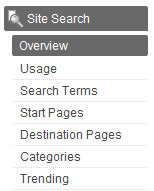
It’s not only that having a site search offers a great visitor experience. Just as importantly, you can actually gain valuable customer insight and intent by looking at the reporting – which helps you improve your website even further, thus increasing the visitor experience further still. All of these revealing metrics can be found by using Google Analytics site search functionality, or by any other leading tool like Omniture SiteSearch. Here’s the best insights…
1: Top keywords that don’t match the content on your website.
If you have many site searches for keywords that are not found on your website (i.e. keywords that have zero search results), this can can mean one of two things. Firstly, it can mean that people are confused at what your website offers. Secondly, and more likely, it can reveal things that you should be offering on your website. For example, if you had a website selling just guitars, but many people were searching for keyboards, then you should probably think about starting to sell keyboards on your website too. To get an understanding of this, simply eyeball that your top searches have related items and content on your website (or you can use event tracking in Google Analytics).
2: Amount of Search Exits.
A search exit is counted as when someone does a site search, and then immediately leaves your site – no search result clicks or anything. The higher this percent of exits to searches means that users are really not too happy with the search results they found, because they left your site! This is often a good indicator that people are not finding what they are expecting to find on your website. Perhaps make it more clear on your home page what exactly users can find at your website? A great tag line can often help make this clearer too.
3: Top Pages Resulting in Search.
This metric reveals which pages that users are mostly likely to perform a search on. Therefore, it often means that there is something ‘missing’ or ‘wrong’ with the top searched on pages in question – and make good candidates for testing and improving these (except the home page, which is likely to naturally have a high percentage of site searches).
4: Top Search Trends.
Keep your eye on top keyword searches on your website as weeks go by. If you see particular keywords being searched for steadily increasing over time, think about analyzing why this trend is occuring on your website. Perhaps there is new info, product or service that people are wanting, that you should add to your website? Taking a look at Google Trends might also back up any trends revealed by your site search.
5: Search User Segmentation.
Lastly, but most importantly – after doing a site search, are your users anymore engaged/happier, spending more time on your site, or any more likely to buy/convert? By segmenting search users against average time spent, or conversion rates (even revenue or average order size!), you can find out these very things. And if you indeed find that users are more engaged/convert more/happier after doing a search, consider testing making the search box even more prominent, and drive even more site search traffic. Perhaps make it also a prominent area on the center of the home page – not just have a search box in the top right hand side of the website (incidentally, where it should be usually found).
So there we have it. If you haven’t already got a site search on your website, or aren’t doing anything with the reporting to get insights, then get to it! Your website visitors will be thanking you… and keep coming back for more! Oh, and feel free to comment – anyone else got any good site search best practices?