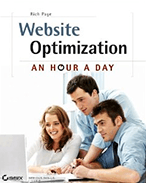The Best Landing Page Tools For 2024: Unbounce vs. Instapage vs. Leadpages
Last updated |
Creating high-impact landing pages is essential to get better results from your online marketing efforts.
There are many tools that can help you create effective landing pages with ease. But which is best?
To help you decide, I compared the most popular landing page tools – Unbounce versus Instapage and Leadpages.
In this article I created a comparison table including ratings for key aspects of the tools, listed the pros and cons, and who each tool is best for.
What Is A Landing Page and Why Use Tools To Create Them?
A landing page is a standalone page with a single goal like lead capture or selling a product.
They are called ‘landing’ pages because users directly ‘land’ on them after clicking a link in Google Ads, Facebook Ads, emails or other marketing campaigns.
Rather than just sending users from your marketing campaigns to your homepage or other pages of your website, these landing pages can created and customized for each of your marketing campaigns, thus increasing the relevance of them to your users, and increasing the chances of them converting.
This is where landing page building tools come in. Here are the main benetits of them:
- Lets you create high quality landing pages quickly and easily without needing help from developers
- Few design skills are needed as they come with customization features and many stylish templates
- You benefit from templates featuring best practices to convert more visitors into sales or leads
Unbounce vs. Instapage and Leadpages: Which Is The Best?
Now that you know a bit more about why to use landing page tools, let’s move on to the actual ratings and comparisons for these major landing page creation tools:
- Unbounce
- Instapage
- Leadpages
Take a look at the comparison table below for a broad overview of each landing page tool. This including key aspects, pricing, pros and cons, and what business each tool is best for.
Instapage vs Unbounce vs Leadpages: The key differences
| Cost ratings |
7/10 Plans from $74 a month for ‘Launch’ level. | 7/10 Plans from $79 a month for ‘Create’ level. | 9/10 Plans from $37 a month for ‘Standard’ level. |
| Amount and quality of templates |
9/10 Over 100 high quality templates with built in conversion best practices. All mobile optimized. | 9/10 Over 90 good quality templates which are all mobile optimized. | 7/10 Highest amount of templates offered, but many cost extra. Varying quality, but all mobile optimized. |
| Ease of use of the page editor |
8/10 Ease to use page editor. Advanced features are harder for beginners though. | 8/10 Simple to use and intuitive editor menu system. Ideal for beginners. | 8/10 Easy to use editor that is very intuitive and ideal for beginners. |
| Ability to customize pages |
9/10 Excellent ability with full drag and drop options. Not limited to a grid system. | 9/10 Good drag and drop and CSS page editing options. Also includes ‘Instablocks’ for sharing across many pages. | 5/10 Very limited page customization ability as it uses a rigid grid layout for editing. |
| Amount of landing page features |
8/10 Great amount of features. Includes popups, sticky bars, dynamic text replacement and Smart Traffic optimization. | 8/10 Good amount of features. Lacks popups, but includes re-usable blocks, and on-page commenting collaboration features. | 8/10 One of the few to include built-in shopping cart tools, but other features are not as good quality as others. |
| Mobile responsive features |
7/10 There is a seperate mobile page version to optimize which is good, but its restricted to 320 width. Hopefully this will get improved soon. | 9/10 There is a seperate mobile page to optimize, with full customization options including adjustable widths for different phones. | 8/10 Mobile responsive is automated. They don’t give you a seperate mobile version, but let you show or hide content just for mobile. |
| Popup lead generation options |
9/10 Offers good easily customizable popups including exit intent features, and available with all plans. | 5/10 Basic popup boxes with all plans, but no exit intent popups included (I recommend using OptinMonster for this). | 9/10 Strong emphasis on popups with their excellent ‘Lead Boxes’ feature, including exit intent options. |
| Analytics and reporting options |
8/10 Simple reporting of traffic and conversions, with good option to get traffic and conversion reports by email. | 9/10 Excellent reporting functionality and conversion tracking, now with click heatmaps on premium plans. | 8/10 Good reporting and graph options make it easy to understand traffic and conversions. |
| A/B testing options |
6/10 Only in the ‘optimize’ and up plans (from $120 per month). | 8/17 A/B testing only included in their $159 per month plan. | 7/10 Only included in the ‘pro’ level and up plans (from $74 per month). |
| Support options |
8/10 Phone, email and live chat support at all plan levels. Coaching included in enterprise level. | 9/10 Customer success manager, live chat and email support at all plan levels. | 8/10 Varies by plan. Email and chat support only at lowest plan. Phone support only in highest plan. |
| Third party ratings |
4.4/5 on G2 4.5/5 on Capterra As of March ’24 |
4.3/5 on G2 4.5/5 on Capterra As of March ’24 |
4.3/5 on G2 4.6/5 on Capterra As of March ’24 |
| Rich’s expert ratings | 8/10 Has the best page editing options and flexiblity, but currently has disappointing mobile restrictions. | 8/10 Best-in-class features, but the most expensive tool. Better suited to teams with advanced needs. | 7/10 Lowest cost and great popup options, but their page editor has the least flexibility as it is based on a grid system. |
| Free trial? | 14-day free trial plus 20% off first 3 months | 14-day free trial – no credit card needed | 14-day free trial – credit card needed though |
As you can see from the comparison table above, all three options are highly-rated and will be effective in helping you build engaging landing pages.
The choice you make will likely come down to your level of expertise, budget, and business needs. In the next section, I’ll unpack each tool in more detail.
Unbounce Review
They are the pioneering landing page builder tool, first appearing in 2009. Since then Unbounce have become one of the leaders in the market. They continue to add cutting edge tools like popups and sticky bars, and have acquired other tools and adopted their features, like AI copywriting and optimization.
Overall they are excellent choice for smart online marketing team who want to get the most flexibility for creating landing pages.

Unbounce Pricing:
They offer 4 plans to meet the needs of most marketers. Here are the prices as of March ’24.
- Launch: $99 per month (or $74 paying annually)
- Optimize: $145 per month (or $109 paying annually)
- Accelerate: $240 per month (or $180 paying annually)
- Concierge: $625 per month (or $469 paying annually)
Unbounce Pros:
- Has the most flexible drag-and-drop editor for complete customization of landing pages
- Their popups and sticky bars feature for lead generation is excellent
- Great high quality templates with many conversion best practices built in
- Has dynamic keyword replacement for getting better results from paid search campaigns
- Offers the best support options even at the lowest plan level, including phone support
Unbounce Cons:
- Their mobile page version currently only lets you choose 320 width, which is quite narrow.
- A/B testing only in the ‘optimize’ level and up which starts at $135 per month
- Doesn’t offer built-in shopping cart tools – you have to use their Unbounce Apps
- Beginners may prefer other landing page tools that have a simpler grid editing system
I also suggest you read my detailed Unbounce review that includes more details on these pros and cons.
Rating on G2: 4.4/5
As of March ’24
I arranged a great deal with Unbounce to give you up to 35% off!
Use my exclusive partner deal to get 20% off your first 3 months or 35% off your first year. You also get a free 14 day trial included, and no credit card is needed to try all the features.
Instapage Review
This landing page is a newer tool that has become very popular, and has recently started to focus more on enterprise level features and marketing teams with advanced needs for landing page creation.
Overall, Instapage is an excellent landing page builder, with many very good features, including team collaboration options that you can’t get with other tools.
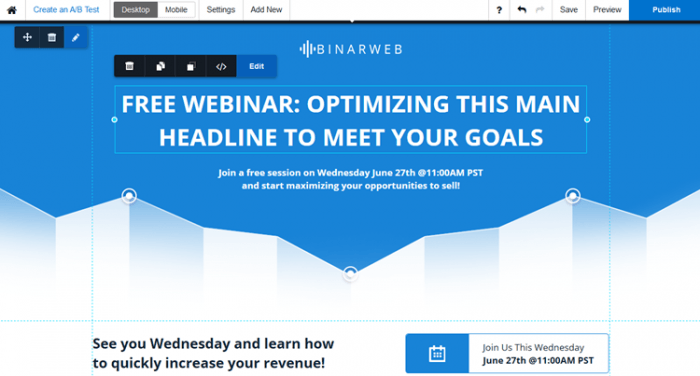
Instapage Pricing:
They offer 3 plans. Here are the prices as of March ’24.
- Create: $99 per month (or $79 when paying annually)
- Optimize: $199 per month (or $159 when paying annually)
- Scale: $299 per month (or $239 when paying annually)
- Convert: You have to contact their sales team for customized pricing
Instapage Pros:
- The highest amount of templates are included of out all tools, with fairly good quality
- Has one of the easiest to use editors for customizing pages, great for beginners
- Great collaboration options for building landing pages across teams, including commenting
- The best options for mobile responsiveness and customization out of all tools
- Offers great built-in click heatmaps on their premium plans
Instapage Cons:
- They don’t include A/B testing in their lowest cost plan, only on $199 plan and up
- Doesn’t offer built-in checkout features, so you have to intergrate with other tools
- More expensive than Unbounce which offers similar features
Rating on G2: 4.3/5
As of March ’24
Leadpages Review
This landing page tool launched in 2012, and have quickly become a popular low cost option for creating landing pages.
Leadpages are great for beginners wanting to create pages quickly, without needing advanced features, although has the poorest flexibility to customize pages out of all the tools.
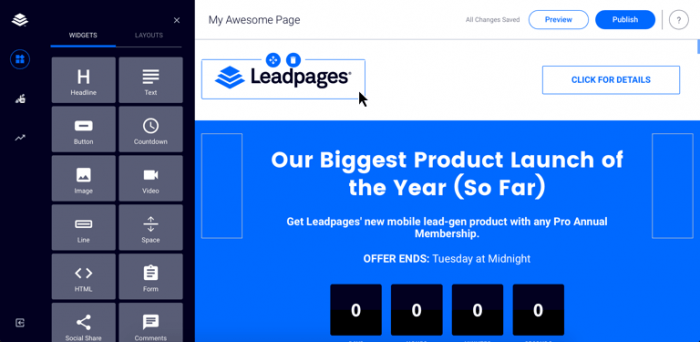
Leadpages Pricing:
They offer 2 different plans with these prices as of March ’24:
- Standard: $49 per month (or $37 when paying annually)
- Pro: $99 per month (or $74 when paying annually)
Leadpages Pros:
- Excellent popup functionality with their Lead Boxes feature, great for lead capture
- Offer the lowest monthly plan for creating landing pages ($37)
- The only tool to offer built-in checkout features, including payments and subscriptions
- Good amount of templates that don’t need much customization
- They offer the biggest template marketplace if you want to buy versus create
- They have recently made some great improvements to their page editor
Leadpages Cons:
- Poorest page customization options out of all tools, restricted to a fixed grid layout
- They don’t offer the ability to start from a blank page, you must start from a template
- No separate mobile version to create, so you must add or hide elements for mobile
- Many of their templates look very average or have become too commonly used
- A/B testing and checkout features are only available in the ‘pro’ plan which is $74 per month
Rating on G2: 4.3/5
As of March ’24
So, What Is The Best Landing Page Builder?
When comparing Unbounce, Instapage and Leadpages, all three tools rate well. Each have different strengths and weaknesses which will be more important to different types of users.
To help you understand which is better for your needs, here are the main tool differences and who each is ideal for:
- Use Unbounce if you want the most flexibility for creating pages and the most customization options. Ideal for experienced online marketers with advanced needs for landing pages.
- Use Instapage if you want a great overall tool for creating landing pages and have a bigger budget. Ideal for teams of online marketers with moderate landing page needs.
- Use Leadpages if you are beginner or want simple landing pages, and don’t want many customization options. Ideal for entrepreneurs who want to create landing pages, and people with lower budgets.
So which tool you should chose really depends on what your needs are for creating landing pages.
I use Unbounce for creating my landing pages as I prefer greater editing options and flexibility. However, I’ll always recommended checking out Unbounce, Instapage and Leadpages, and see for yourself to what works for you, especially as they all now offer free trials.
Optimize Your Landing Pages To Convert More Users
Once you’ve built your landing pages using one of those tools, it’s essential to do conversion rate optimization (CRO) on them to increase the amount of users that convert into leads or sales.
Here are just a few of the most important things you should optimize for your landing pages:
- Improve your headlines to include benefits and your unique value proposition
- Include high-quality imagery and videos that help explain what you are offering
- Improve your call-to-action buttons to make them engaging and emphasize action
- Include social proof like reviews, testimonials, awards or media mentions
- Discover and address your users main issues, pain points, doubts and hesitations
For a detailed guide on increasing your landing page conversion rates, read my ultimate guide to CRO.
I’m also offering a free CRO teardown for any of your landing pages with a free CRO consultation.
Disclaimer: This comparison review contains links that earn referral fees for me. I would appreciate you using these links when you sign up for a trial with any of these tools.